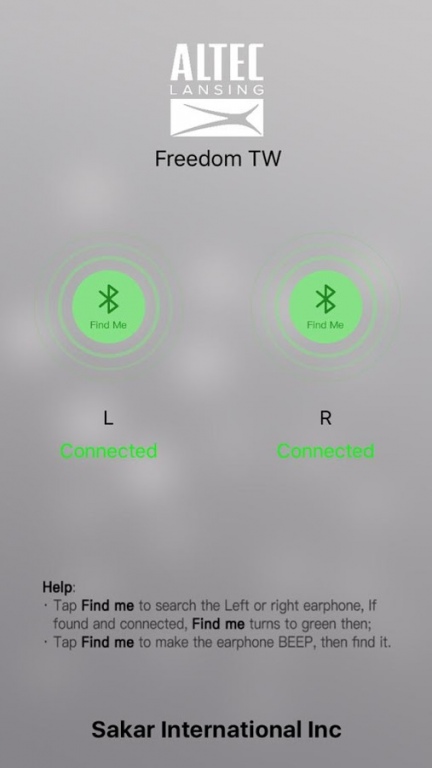Altec Bluetooth Earphones 1.0
Free Version
Publisher Description
The Altec Lansing MZX657 True Wireless Bluetooth Ear buds are revolutionizing the way you listen to your music. High caliber audio performance is produced via 10mm dynamic drivers. The MZX657 also features advanced bluetooth technology to stream music and answer phone calls effortlessly. Certified IPX7 waterproof rated, these ear buds can be immersed in water or handle any water-related workout. Never worry about missing a call with the onboard microphone and song navigation/telephony/volume control buttons. Powered with 6 hours of battery life, you can count on the MZX657 to play studio quality sound during any demanding workout. It comes fully packaged with 3 sizes of ear tips, charging cradle, case, and a built-in GPS to locate the earbuds in case they get lost.
About Altec Bluetooth Earphones
Altec Bluetooth Earphones is a free app for Android published in the Audio File Players list of apps, part of Audio & Multimedia.
The company that develops Altec Bluetooth Earphones is Hyperlync Technologies Ltd.. The latest version released by its developer is 1.0.
To install Altec Bluetooth Earphones on your Android device, just click the green Continue To App button above to start the installation process. The app is listed on our website since 2016-05-13 and was downloaded 5 times. We have already checked if the download link is safe, however for your own protection we recommend that you scan the downloaded app with your antivirus. Your antivirus may detect the Altec Bluetooth Earphones as malware as malware if the download link to aromatherapy.saiyi.cn.freedom is broken.
How to install Altec Bluetooth Earphones on your Android device:
- Click on the Continue To App button on our website. This will redirect you to Google Play.
- Once the Altec Bluetooth Earphones is shown in the Google Play listing of your Android device, you can start its download and installation. Tap on the Install button located below the search bar and to the right of the app icon.
- A pop-up window with the permissions required by Altec Bluetooth Earphones will be shown. Click on Accept to continue the process.
- Altec Bluetooth Earphones will be downloaded onto your device, displaying a progress. Once the download completes, the installation will start and you'll get a notification after the installation is finished.